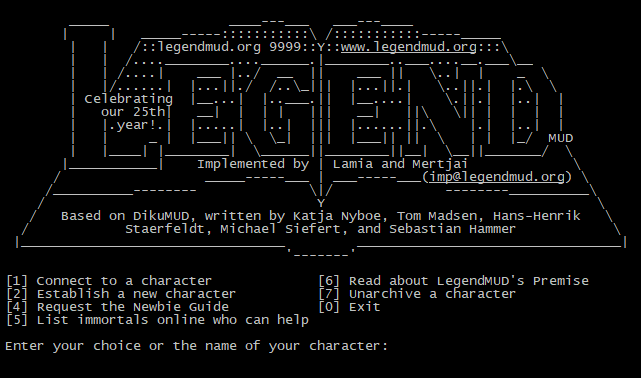Creating a Character
Jump to navigation
Jump to search
Creating a Character
Without further ado, let's get started. Load up Legend by clicking here: https://play.LegendMud.org.
Huzzah! Please type 2 and hit enter to start a new character.
- Enter the name of your character, pick something fun and if that's taken, try again.
- Pick a password.
- Yes you do want color, type yes. Then yes again, extended attributes are fine.
- Pick a gender, we only have two at this time (but there's nothing stopping you from role-playing anything you want).
- This is the fun part. Your hometown determines your abilities, magic users come from Arabian Nights, great warriors from Medieval Germany, and folks that use guns hail from London or San Francisco and druids come from Tara, Celtic Ireland if you want to be a jack-of-all-trades, then Lima would be the place for you. Since we're brand new, hit 5 for now. We'll go to London.
- If you've ever played Dungeons and Dragons this should be familiar. Today, we'll start a gun fighter so we'll enter 345126. This will select the order of Dexterity, Constitution, Perception, Strength, Mind, Spirit. As a gun fighter you'll want to be able to dodge, have some hit points and shoot straight. So we put those up front.
- Read the code of conduct, answer Yes, press enter through until you can type: [1] Enter the game.