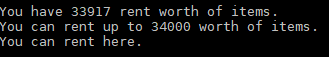OFFER
Jump to navigation
Jump to search
___ ___ \ |----------------------------------------------------------------------| / /__| OFFER OFFER SHORT |__\ '----------------------------------------------------------------------' Syntax: offer [keywords] Syntax: offer short Syntax: offer [keywords] by name (by -name) Syntax: offer [keywords] by type (by -type) Syntax: offer [keywords] by cost (by -cost) Syntax: offer [keywords] type <type> To exit the game and keep your possessions, you must find an inn or a friendly house and RENT there. Inns are centrally located in many cities, and you may have begun in an inn when you first entered the game. If you have any doubt as to whether a particular location serves as an inn, try OFFER. OFFER gives a detailed list of your possessions: the number of each item, their rent values, the total rent values for each item and for all items, and the limit on what you may rent. Some items are not rentable; these items appear (in parentheses). OFFER also shows whether you can RENT in your location. OFFER can be used anywhere. RENT can only be used in certain inns and houses. You may rent up to 1000 gold worth of equipment per level of your experience, plus a base 1000 gold worth. An easy formula to use when attempting to find what you are capable of renting is (1000 * (your level+1)). Any combination of equipment within this limit is allowed. You do NOT have to pay any gold to rent. Rent value is simply a measure of how much your experience entitles you to keep. OFFER SHORT will give you the total value of the equipment you have and the maximum you can keep, and whether you can rent. You can change the order in which your possessions are shown. Use "OFFER BY TYPE" to order by item type, or "OFFER BY COST" to order by rent cost. "OFFER BY NAME" is the default. You can put a "-" before TYPE, COST, or NAME to reverse the order: to show the most expensive things first, use "OFFER BY -RENT". You can limit the display to items matching certain keywords just by adding those keywords to the command. "OFFER EARRING" shows all items that match the keyword "earring". "OFFER BAG" shows all items that match "BAG", as well as their contents. You can limit the display to items of a certain type by using "OFFER TYPE <type>". The type name is the same as what the IDENTIFY spell shows. You can combine "TYPE <type>", "BY <whatever>", and keywords in a single command. For example: "OFFER BAG SACK BY RENT" shows all bags and sacks, and orders by rent cost. __ __ >__|----------------------------------------------------------------------|__< '----------------------------------------------------------------------'