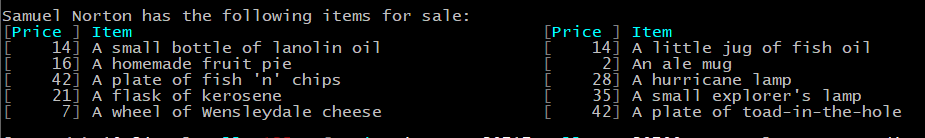Shop
Jump to navigation
Jump to search
___ ___ \ |----------------------------------------------------------------------| / /__| NON PLAYER SHOPS |__\ '----------------------------------------------------------------------'
Syntax: list
Syntax: buy <object>
Syntax: preview <object>
Syntax: sell <object>
Syntax: value <object>
Syntax: list <shopkeeper name>
Syntax: preview <object> <shopkeeper name>
Syntax: sell <object> <shopkeeper name>
Syntax: value <object> <shopkeeper name>
Syntax: trade <object> <object>
Syntax: buy <object>, <object>, <object>
Syntax: sell <object>, <object>, <object>
Syntax: buy <object1 shopkeeper1>, <object2 shopkeeper2>
Syntax: sell <object1 shopkeeper1>, <object2 shopkeeper2>
Shops that are not open will tell you what time they will reopen.
BUY buys an object from a shopkeeper. The appropriate amount of currency is
automatically deducted from your carried balance. You can also use BUY #.<item>
to get the correct one on the list. Use PREVIEW #. <item> first to make sure you
are looking at the one you want.
In addition, you can purchase multiple quantities of an item at one time,
assuming the vendor or shop stocks a quantity of that item. The format for
buying in quantity is BUY #*<item>. For example, 'buy 3*torch' would purchase
three torches from the shop or vendor.
LIST lists the objects the shopkeeper will sell you. If there is more than one
shopkeeper present in a room, you can type LIST followed by the name of the
shopkeeper whose inventory you wish to look over. The following commands (BUY,
SELL, VALUE, HAGGLE) also work similarly if there is more than one shopkeeper
present.
SELL sells an object to a shopkeeper. You will be automatically credited with
the price that the item commands.
You can also buy from multiple shopkeepers at one time, but all shopkeepers
you wish to buy from must be in the same room.
VALUE asks the shop keeper how much he or she will buy the item for.
The PREVIEW command allows you to examine equipment prior to buying
the item. Preview will tell you how much the item will cost, its rent,
its slot and what the item looks like when it's on the ground. Some items,
particularly furniture items or those intended for housing, don't have long
descriptions. This is to cut down on the spam of a room, since the items
will not be seen if you LOOK. Items without a long description can still
be interacted with, however. Preview will also report on the type of item and
its material type if applicable.
TRADE has you try to exchange one item that you possess for another that a
shopkeeper has for sale. The item you are trading must be worth more than the
item you are trying to obtain.
The HAGGLE skill provides an alternative way to buy items.
Please note that stealing from a shopkeeper renders him or her unable to
produce more of that item. Also, you are very likely to get caught in the
attempt.
**Note: - Items that are considered DONATIONS can not be sold or given to a
vendor